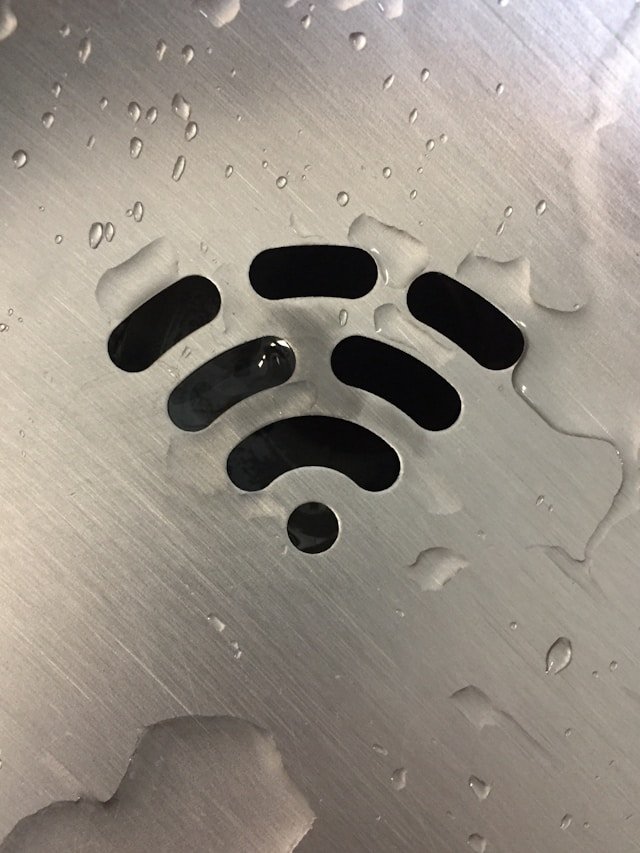WiFi Wisdom: Your Signal to Better Understanding
Welcome to the wonderful world of WiFi, where invisible signals dance through the air to bring you cat videos, work-from-home meetings (both essential and questionable), and endless arguments about whose Netflix binge is hogging all the bandwidth. If you’ve ever stared at your router like it’s a mysterious black box that occasionally decides to take a coffee break right when you need it most, this guide is for you.
Think of this as WiFi for humans – no engineering degree required, but plenty of “aha!” moments guaranteed. We’ll decode the alphabet soup of WiFi standards, explore the invisible highways your data travels on, settle the great mesh versus traditional router debate, and by the end, you’ll be speaking WiFi fluently enough to impress your techie friends (or at least understand why your internet keeps buffering during the season finale).
Table of Contents
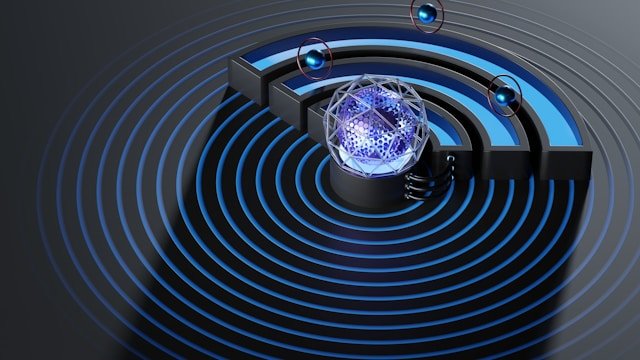
Understanding WiFi’s invisible highways: The frequency bands
Before we dive into router generations, let’s build a foundation by understanding how WiFi actually travels through your home. Think of WiFi frequencies as different types of highways that carry your data, each with unique characteristics that make them perfect for different kinds of traffic.
The highway analogy: Understanding frequency bands
WiFi operates on three main frequency bands: 2.4GHz, 5GHz, and 6GHz. Imagine these as three different highway systems with distinct personalities and capabilities.
The 2.4GHz band is like a sturdy country highway. It travels farther distances and can navigate around obstacles like hills and trees (or in WiFi terms, walls and furniture), but it’s designed for slower, steady traffic. This highway has been around the longest, so it’s quite crowded with all sorts of vehicles – from your neighbor’s baby monitor to that ancient microwave that sparks when you reheat leftovers. The 2.4GHz band supports speeds up to 600 Mbps under ideal conditions, but in real-world conditions with interference, you’ll typically see much less.
The 5GHz band is like a modern multi-lane freeway. It offers much faster speeds (up to 1300+ Mbps) but over shorter distances. The realistic range maxes out at around 150 feet outdoors and about 75 feet indoors. This highway is less crowded because newer infrastructure means fewer legacy devices competing for space, but it doesn’t handle obstacles as gracefully as the 2.4GHz highway. When a 5GHz signal hits a thick wall, it’s like a sports car hitting a speed bump – it loses momentum quickly.
The 6GHz band is like a brand-new express lane designed for supercars. This newest addition offers incredibly fast speeds but with the shortest range, maxing out at approximately 115 feet. It’s practically empty right now because only the newest devices can access it, making it perfect for high-speed, close-range applications. Think of it as the VIP lane of WiFi – exclusive, fast, but you need the right credentials (modern devices) to use it.
Real-world performance: Speed versus distance
Understanding how these frequencies perform in your actual home environment is crucial for making smart decisions about your setup. The fundamental rule of WiFi is that lower frequencies provide longer range but slower speeds, while higher frequencies offer faster speeds but shorter ranges, with more significant signal loss over distance.
Here’s what you can realistically expect in a typical home environment:
2.4GHz performance: In real-world conditions with walls and interference, expect coverage of up to 1600 square feet, but the speeds at the edge of that range become frustratingly slow. This band excels at reaching distant corners of your home, but don’t expect to stream 4K video from your backyard shed.
5GHz performance: Realistic coverage drops to about 1200 square feet, with speeds remaining usable throughout most of that range. This band is your workhorse for most modern internet activities – fast enough for multiple 4K streams but with enough range to cover most homes effectively.
6GHz performance: Expect about 70% of the 5GHz range, but with blazing speeds when you’re within that coverage area. Perfect for demanding applications when you’re close to the router, but don’t count on it reaching the far corners of your home.
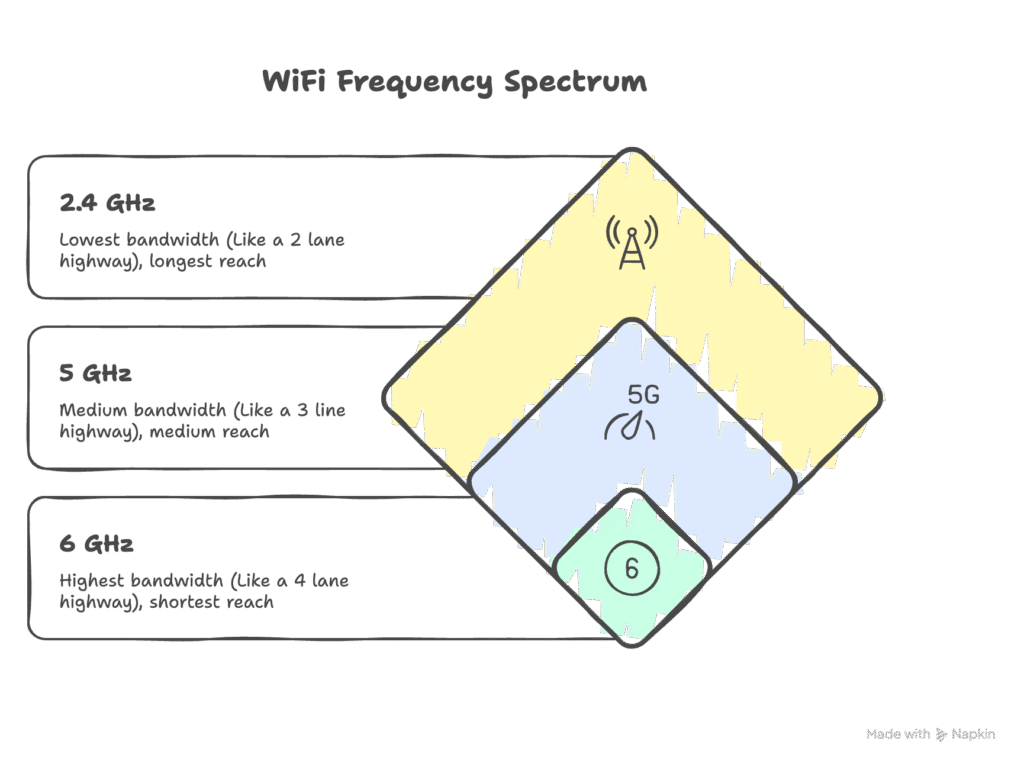
Router band configurations: More lanes, better traffic flow
Now that you understand the different highway systems, let’s talk about how routers utilize them. Modern routers don’t just pick one highway – they’re like sophisticated traffic management systems that can operate multiple highways simultaneously.
Single-band routers are like having access to only the old country highway (2.4GHz). These are mostly found in budget devices and older equipment. While they work, they’re like trying to run a modern city with a single-lane road – functional but limiting.
Dual-band routers operate both the 2.4GHz and 5GHz highways simultaneously. Most modern routers are dual-band, broadcasting separate networks on both frequencies that you can choose between. You’ll often see two network names in your WiFi list – something like “MyNetwork” and “MyNetwork_5G” – allowing you to manually choose your preferred highway. Some can “commingle” the bands, meaning you will see “MyNetwork” in the wifi list, and the device and router negotiate if you go on the 2.4 or 5Ghz lanes of your WiFi superhighway.
Tri-band routers add an additional lane to manage traffic more efficiently. Traditional tri-band routers feature one 2.4GHz band and two separate 5GHz bands, essentially giving you a second 5GHz freeway to reduce congestion. With WiFi 6E, tri-band took on new meaning: 2.4GHz + 5GHz + 6GHz, adding the express lane to the mix. Again, here, you may see 3 different WiFi networks names (or SSIDs) or on premium routers, that single SSID, that devices and router deciding which lanes best suit you.
Quad-band routers represent the most sophisticated traffic management systems available. WiFi 7 introduced configurations like 2.4GHz + 5GHz + 6GHz-1 + 6GHz-2, essentially splitting the express lane into multiple high-speed corridors. These systems automatically route different types of traffic to the most appropriate highway, optimizing performance across all your devices.
The WiFi family tree: From good to “wait, how fast?”
Now that you understand the highways your data travels on, let’s explore how WiFi standards have evolved to better utilize these frequency bands. WiFi standards are like smartphone generations – each new one promises to change your life, costs more money, and makes your old one suddenly feel ancient.

WiFi 5: The dependable dual-lane system
WiFi 5 (technically called 802.11ac) arrived in 2013 and fundamentally changed how we think about home networking. While the 802.11ac standard was primarily designed for the 5GHz band, most WiFi 5 routers are dual-band, supporting both 2.4GHz and 5GHz frequencies. Think of it as the first generation that properly understood the need for multiple highways.
WiFi 5 introduced several key improvements: wider channels (80 or 160 MHz versus 40 MHz), up to 8 spatial streams, higher-order modulation, and Multi-User MIMO (MU-MIMO). The 5GHz band became the star of the show, offering significantly faster speeds than what was possible on 2.4GHz alone.
Most WiFi 5 routers can handle about four to six devices streaming simultaneously before performance starts to decline. This made them perfectly adequate for households where the biggest debate was whether to watch Netflix or Disney+, but they struggle with today’s device-heavy homes where everyone has multiple connected gadgets.
WiFi 6: The smart traffic controller
Enter WiFi 6 in 2019, like WiFi 5’s overachieving younger sibling who went to business school and came back with efficiency charts. With theoretical speeds up to 9.6 Gbps, WiFi 6 operates on both 2.4GHz and 5GHz bands with dramatically improved efficiency.
The secret sauce is a technology called OFDMA (Orthogonal Frequency Division Multiple Access), which sounds like something you’d order at a fancy coffee shop but actually means your router can talk to multiple devices simultaneously instead of taking turns like a polite dinner conversation. Think of it as adding sophisticated traffic lights and merge lanes to our highway system – the roads themselves might not be much faster, but traffic flows infinitely better.
WiFi 6 also introduced Target Wake Time (TWT), which tells your smart devices when to wake up and check for data, like a very organized personal assistant for your IoT gadgets. This means your smart doorbell won’t constantly ping the router asking “anything new? anything new?” like an excited puppy.
The real-world performance boost from WiFi 5 to WiFi 6 is typically 37-40%, which translates to noticeably faster downloads and much better handling of multiple devices. If your household includes teenagers who stream TikTok while gaming and video-calling friends simultaneously, WiFi 6 is your sanity saver.
WiFi 6E: The express lane expansion
WiFi 6E is essentially WiFi 6 that discovered a new neighborhood – the 6GHz frequency band. WiFi 6E devices must have all three bands (2.4GHz + 5GHz + 6GHz) to be compatible with all WiFi devices, new and old.
This 6GHz band is like having a private highway – clean, uncrowded, and blazingly fast because no older devices can access it. It’s the WiFi equivalent of a VIP lounge. However, there’s a catch: the 6GHz signals work best within about 115 feet of your router and don’t like traveling through walls. They’re incredibly fast but picky about working conditions.
Think of 6GHz as the sports car of WiFi bands – impressive performance when conditions are perfect, but you wouldn’t rely on it for covering your entire home unless you have a very small space or multiple access points.
WiFi 7: The traffic management revolution
WiFi 7 officially arrived in 2024 as the technical marvel that makes everything else look slow. With theoretical speeds up to 46 Gbps, it’s like upgrading from a bicycle to a rocket ship. But before you get too excited, remember that theoretical speeds are like the top speed of a Ferrari – impressive on paper, but you’ll never actually hit them in real-world conditions.
The real magic of WiFi 7 is Multi-Link Operation (MLO), which allows your devices to connect to multiple frequency bands simultaneously. Imagine being able to drive on three highways at once, automatically switching lanes to avoid traffic – that’s MLO in action. If the 5GHz band gets crowded, your device seamlessly shifts some traffic to 6GHz without missing a beat.
WiFi 7 also supports 320 MHz channels (double the width of WiFi 6E) and 4096-QAM modulation, which is a fancy way of packing more data into each transmission. It’s engineering excellence that most users won’t fully utilize for years, but early adopters love having the latest and greatest.
Currently, WiFi 7 is supported by devices like the iPhone 16 series and Samsung Galaxy S24 Ultra, but many devices are still catching up to the standard.
Mesh versus traditional routers: The coverage conundrum
Now that you understand WiFi generations and frequency bands, let’s tackle the great router architecture debate. Traditional routers versus mesh systems is like choosing between a powerful spotlight and a constellation of ambient lighting – both illuminate your space, but in very different ways.
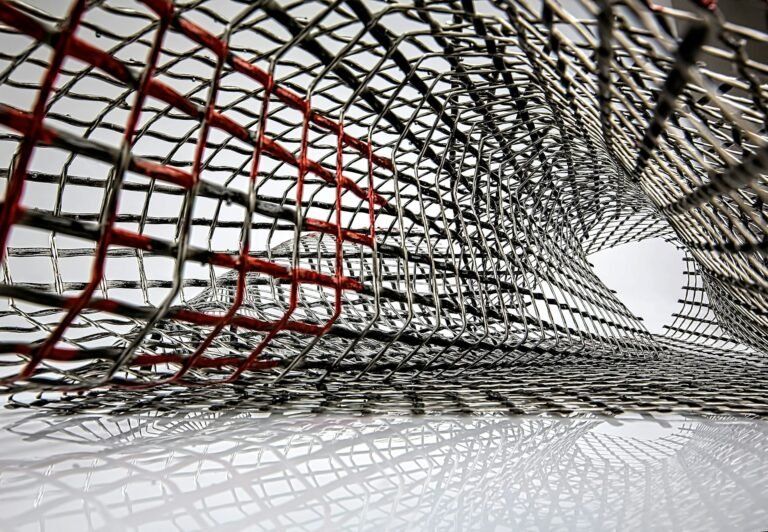
Traditional routers: The powerful central command
A traditional router is like having one really strong lighthouse in the center of your home. It broadcasts WiFi signals from a single point, creating a dome-like coverage pattern that works brilliantly if you’re close to the router but becomes increasingly weak as you move away or encounter obstacles.
Traditional routers excel at providing maximum performance at close range. High-end models can deliver incredible speeds within their coverage area, making them perfect for smaller homes or situations where most internet activity happens in one area. They’re typically less expensive than equivalent mesh systems and offer all features upfront without subscription fees.
However, traditional routers struggle with the harsh realities of modern home construction. Different types of walls block WiFi signals differently, with even thin walls blocking 5% to 30% of WiFi signals. Concrete walls, metal appliances, and even large furniture can create WiFi dead zones – those frustrating spots where your connection drops to nothing or crawls along like a tired snail.
Ever wondered why some premium routers look like inverted spiders with multiple antenna? Each antenna creates a radial pattern of coverage. More bands means you need more antennas. More domes = better coverage (in theory).
Mesh systems: The coordinated team approach
Mesh systems take a completely different approach, deploying multiple nodes throughout your home that work together like a well-coordinated team. Instead of one powerful central broadcaster, you get several smaller units that create overlapping coverage areas, eliminating dead zones and providing consistent performance throughout your space.
The genius of mesh systems lies in their seamless handoff capability. As you move from your bedroom to the kitchen to the backyard, your devices automatically connect to the strongest signal without you having to manually switch networks. It’s like having invisible network assistants that ensure you’re always connected to the best available signal.
Modern mesh systems also feature self-healing networks – if one node fails or gets unplugged, the system automatically routes traffic through the remaining nodes. This redundancy makes mesh systems more reliable for homes where internet connectivity is mission-critical.
However, mesh systems come with trade-offs. They’re typically 2-4 times more expensive than comparable traditional routers, and some advanced features require monthly subscription fees. Individual mesh nodes are often less powerful than high-end traditional routers, so you might sacrifice some peak performance for broader coverage.


Choosing your router champion
Choose a traditional router if you live in a space under 700 square feet with an open floor plan, have a limited budget, or prioritize maximum single-point performance for activities like competitive gaming. Traditional routers are also ideal if you’re renting and don’t want to invest heavily in networking infrastructure.
Choose a mesh system if your home exceeds 700 square feet, has challenging construction materials (concrete, brick, multiple stories), or if you have 20+ connected devices regularly competing for bandwidth. Mesh systems are also perfect for households where people frequently move between rooms while staying connected – think work-from-home setups, streaming throughout the house, or families with teenagers who seem physically attached to their devices.
Hong Kong’s WiFi reality check
Hong Kong presents unique challenges for WiFi deployment that would make even the most robust router break into a sweat. The city’s combination of ultra-dense high-rise living, reinforced concrete construction, and extreme network congestion creates a perfect storm of connectivity challenges.
Hong Kong’s concrete jungle isn’t just a metaphor – it’s a literal obstacle course for WiFi signals. Most residential buildings use thick reinforced concrete walls with steel rebar, which act like WiFi signal kryptonite. The steel reinforcement creates electromagnetic interference while the concrete blocks signal penetration, often turning adjacent rooms into WiFi dead zones.
The situation gets more complex in older buildings, where thick brick and concrete construction was built to last centuries, not to facilitate wireless internet. Modern MiC (Modular Integrated Construction) buildings present their own challenges with prefabricated concrete modules that create additional signal barriers.
Network congestion adds another layer of complexity. In dense residential areas like most of Hong Kong, a single apartment might detect 6-12 neighboring WiFi networks within range. This creates significant interference on traditional 2.4GHz and 5GHz bands, making the newer 6GHz band particularly valuable for reducing congestion.
For Hong Kong residents, mesh systems often become essential rather than optional for apartments with multiple rooms separated by concrete walls. The combination of signal-blocking construction and dense network interference makes strategic router placement crucial – central location, elevated position, and away from concrete structural elements.
ISP equipment quality varies significantly. HKBN and HKT provide WiFi 6 routers with their fiber packages, but these ISP-provided routers are often optimized for basic functionality rather than challenging environments. Many Hong Kong residents find upgrading to dedicated mesh systems or high-performance routers essential for reliable coverage throughout their apartments.
The device compatibility dance
Understanding WiFi standards means nothing if your devices can’t keep up with your router’s capabilities. As of mid-2025, we’re in an interesting transition period where WiFi 6 has achieved mainstream adoption, WiFi 6E is gaining momentum, and WiFi 7 is just beginning its commercial rollout.
Most devices from 2020 onwards support WiFi 6, including iPhone 11 and newer, Samsung Galaxy S10 series and later, and modern laptops from Apple, Dell, HP, and Lenovo. Gaming consoles like PlayStation 5 and Xbox Series X/S also support WiFi 6, making this the current sweet spot for device compatibility.
WiFi 6E support is more selective but growing rapidly. iPhone 15 Pro models and newer support WiFi 6E, along with flagship Android devices and premium laptops. The key advantage is access to the uncrowded 6GHz band, but remember the range limitations we discussed earlier.
WiFi 7 device support is still emerging but gaining momentum. The iPhone 16 series brought WiFi 7 to Apple devices, while Samsung’s Galaxy S24 Ultra and S25 series offer full WiFi 7 support. Premium laptops from Dell, HP, and Lenovo are beginning to include WiFi 7, but Apple’s Mac lineup still uses WiFi 6E.
The practical reality is that you don’t need cutting-edge WiFi standards to have excellent internet performance. Most home internet plans range from 100 Mbps to 1 Gbps, which WiFi 6 handles effortlessly. The benefits of newer standards become apparent in specific scenarios: congested network environments, bandwidth-intensive applications like 4K streaming or VR, and households with many simultaneous users.
The future is calling (and it’s fast)
As we wrap up our WiFi journey, it’s worth noting that this technology evolution never stops. WiFi 8 is already in development with a focus on “ultra-high reliability,” and internet service providers are beginning to offer multi-gigabit home connections that can actually utilize the impressive capabilities of WiFi 7.
The smart approach is to buy for your current needs while keeping an eye on future trends. If you’re using WiFi 5 or older equipment, upgrading to WiFi 6 will provide immediate, noticeable benefits. If you already have solid WiFi 6 coverage, the urgency to upgrade diminishes unless you have specific high-performance requirements.
For Hong Kong residents dealing with challenging building construction and network congestion, investing in quality equipment often pays dividends in frustration saved. The combination of a good mesh system and strategic placement can transform your connectivity experience from perpetual buffering to seamless streaming.
Remember that the best WiFi setup is the one that works reliably for your specific situation. Whether that’s a budget-friendly WiFi 6 router for a small apartment or a premium WiFi 7 mesh system for a multi-story home, the goal is consistent, reliable connectivity that fades into the background of your digital life.
Coming up next: Hong Kong’s router recommendations
Speaking of finding the right equipment, our next deep dive will explore the best WiFi routers specifically for Hong Kong’s unique challenges. We’ll test how different models handle concrete walls, network congestion, and the specific frequency limitations in Hong Kong’s regulatory environment.
From budget-friendly options that won’t break the bank to premium systems that laugh in the face of reinforced concrete, we’ll help you navigate the Hong Kong router market with confidence. Because in a city where your apartment walls could probably survive a typhoon, your WiFi signal needs all the help it can get.
Stay tuned for practical recommendations, real-world testing results, and everything you need to know about getting rock-solid WiFi in the concrete jungle of Hong Kong.